Are you planning an international adventure and want to make sure you can stay in touch with your loved ones? Well, look no further than the fantastic combo of iMessage and Travel eSIM. These two buddies will keep your communication smooth as you explore the world. In this article, we're going to take you through the process of getting iMessage up and running, check out its cool features, even learn how to unsend messages, and discover why using iMessage with Travel eSIM is such a smart move. We'll also help you troubleshoot any issues you might run into and chat about what the future holds for international messaging. So, let's get started!
Understanding iMessage: More Than Just Texting
Before we dive into the technical details, let's understand that iMessage offers much more than basic texting. It offers an array of fantastic features to enhance your messaging experience:
- Enjoy free messaging between Apple devices, keeping you connected without additional costs.
- Take advantage of read receipts, end-to-end encryption, and easy sharing of photos, videos, and more.
- Whether you're connected via Wi-Fi or cellular data, iMessage ensures your messages reach their destination.
How to Enable iMessage
Now, let's explore how to activate iMessage on your Apple device. This step-by-step guide will have you up and running in no time:
- Open Settings: Unlock your iPhone or iPad and open the "Settings" app. This is usually represented by a gear icon.
- Access Messages: Scroll down the settings menu and tap on "Messages." It's typically located between "Phone" and "FaceTime."
- Enable iMessage: On the Messages screen, you'll see an option labeled "iMessage." Toggle the switch next to it to enable iMessage.
- Apple ID Sign-In: If prompted, sign in with your Apple ID. This is essential for iMessage to work properly.
- Check Contact Information: Make sure that your phone number and email address are selected under "Send & Receive." This ensures that you can send and receive messages using these contact points.
With these steps, you've successfully enabled iMessage on your device, and you can now enjoy its features for seamless communication.
Troubleshooting Tips
Encountering issues with iMessage? Here are some troubleshooting tips to help you get back on track:
- Check your internet connection and ensure a stable cellular or Wi-Fi network.
- If issues persist, try restarting your device and enabling iMessage again.
- Signing out of your Apple ID and signing back in can also help resolve any glitches.
Why isn’t iMessage working after switching SIM cards?
If you notice your iMessage turning green after switching carriers, consider these possibilities:
- If there's a delay in activation, give it a few hours for iMessage to kick in.
- If prompted for re-verification, disable and re-enable iMessage to resolve the issue.
- Check that your Apple ID is associated with the correct phone number.
- Contact your carrier for any specific iMessage requirements.
If all else fails, resetting network settings (Settings > General > Reset > Reset Network Settings) can often do the trick.
Why Is Your iMessage Green?
If you've ever sent a message using iMessage and noticed that it appeared in a green bubble instead of the usual blue, it means the message was sent as a standard SMS or MMS, not as an iMessage. There are several reasons why your messages might appear green:
- Recipient's Device: iMessage works exclusively between Apple devices (iPhones, iPads, Macs, etc.). If you're sending a message to someone who doesn't use an Apple device, it will be sent as a standard SMS or MMS, displayed in green.
- iMessage Deactivation: If iMessage is disabled on your device or the recipient's device, messages will be sent as green bubbles. Ensure that both you and the recipient have iMessage activated in your settings.
- No Internet Connection: iMessage requires an internet connection, either through Wi-Fi or cellular data. If you or the recipient don't have an active internet connection, messages will revert to SMS, appearing green.
- Message Size: If you're trying to send a large file, such as a video, iMessage might not be able to handle it and will automatically switch to SMS/MMS, indicated by a green bubble.
- iMessage Service Outage: Occasionally, Apple's iMessage service may experience outages or disruptions, causing messages to be sent as SMS/MMS temporarily.
Remember, the color of the message bubble is a quick visual indicator of the message type: blue for iMessage and green for standard SMS/MMS. Understanding why your message is green can help troubleshoot communication issues with your contacts.
How to Fix Being Signed Out of iMessage?
If you find yourself signed out of iMessage and need to resolve this issue, follow these steps:
- Open the "Settings" app on your device.
- Scroll down and select "Messages."
- Turn off the "iMessage" switch and then turn it on again.
- You might be asked to sign in with your Apple ID.
- Sign in with your Apple ID, and iMessage should be activated once more.
Why Are iMessage Images Not Downloading?
There are a few reasons why images might not be downloading in iMessage. It could be because your iPhone doesn't have enough space for new pictures, or you accidentally deleted some photos while trying to free up space.
Sometimes, iMessage itself might not be working correctly, or there could be issues with your internet connection or your iPhone's software.
To solve the issue of images not downloading in iMessage, try these steps:
Restart iMessage
- Go to "Settings."
- Tap "Messages" and then "Send & Receive."
- Sign out of your Apple ID.
- Wait a few seconds, then sign back in with your Apple ID.
If this doesn't work, try the next step.
Reset Network Settings
- Go to "Settings."
- Select "General" and then "Transfer or Reset iPhone."
- Tap "Reset" and then "Reset Network Settings."
- Enter your iPhone's passcode.
- Confirm the reset by tapping "Reset Network Settings."
- Go back to "Settings."
- Tap "Wi-Fi," choose your network, and enter the password.
- Open iMessage to reload everything, including images.
Free Up iPhone Storage
If your iPhone is running out of space, it can cause problems with image downloads. To fix this, delete apps and files you don't need.
How to Switch Back to Using iMessage?
If you've temporarily switched to another messaging app and wish to return to using iMessage, follow these steps:
Access the "Settings" app on your device.
- Scroll down and select "Messages."
- Activate the "iMessage" switch.
- You might be prompted to sign in with your Apple ID.
- Sign in with your Apple ID, and iMessage will be re-enabled on your device.
Why iMessage with Travel eSIM Is Great for Traveling
Using iMessage with Travel eSIM when you're traveling internationally has some big benefits:
Save Money: Travel eSIM often has cheaper data plans for international travel compared to regular roaming. So, you can talk to your family and friends without worrying about a huge phone bill later.
Use Any Apple Device: iMessage works smoothly on different Apple devices like your iPhone, iPad, or Mac. That means you can switch between them easily while keeping your chats going. It doesn't matter if you're on the move or relaxing in your hotel – you're always connected.
Stay Reachable: Even when you switch to an eSIM data plan, your friends and family can still message you using the same number. They don't need to change anything. Your iMessage stays the same, making sure you're always in touch, no matter which eSIM you use.
In a nutshell, using iMessage with Travel eSIM is a smart choice for travelers. It's affordable, convenient, and keeps you connected across all your Apple devices while letting your contacts reach you on the same number, no matter which eSIM you're using.
Does Your Number on iMessage Change If You Swap eSIMs?
No worries! Your number on iMessage remains the same even if you swap eSIMs. Your iMessage account is tied to your Apple ID and remains consistent, regardless of the SIM card or mobile number associated with your device. Feel free to switch eSIMs without any concerns about losing your iMessage identity.
Tips for Optimizing iMessage Usage with Travel eSIM
To make the most of iMessage with Travel eSIM, consider these practical tips:
- Whenever possible, connect to Wi-Fi to avoid data charges.
- You can also reduce data usage by enabling the "Low-Quality Image Mode" within iMessage settings to send and receive lower-resolution images. This option is found in Settings > Messages > at the bottom section.
- Keep an eye on your data usage to avoid exceeding plan limits.
As technologies like 5G and eSIM continue to develop, we can expect enhanced features and improved connectivity for iMessage and Travel eSIM, making international communication even more seamless. Stay tuned for remarkable developments in the world of international messaging.
Textr eSIM: Connect Anywhere, Anytime
With Textr eSIM, you can stay connected with others even when you're off the grid, giving you peace of mind and added safety while traveling abroad. Plus, Textr eSIM is currently running a referral program, where you and your friends or family can earn $3USD each. Sign up for Textr eSIM today and unlock more benefits of iMessage on eSIM technology.
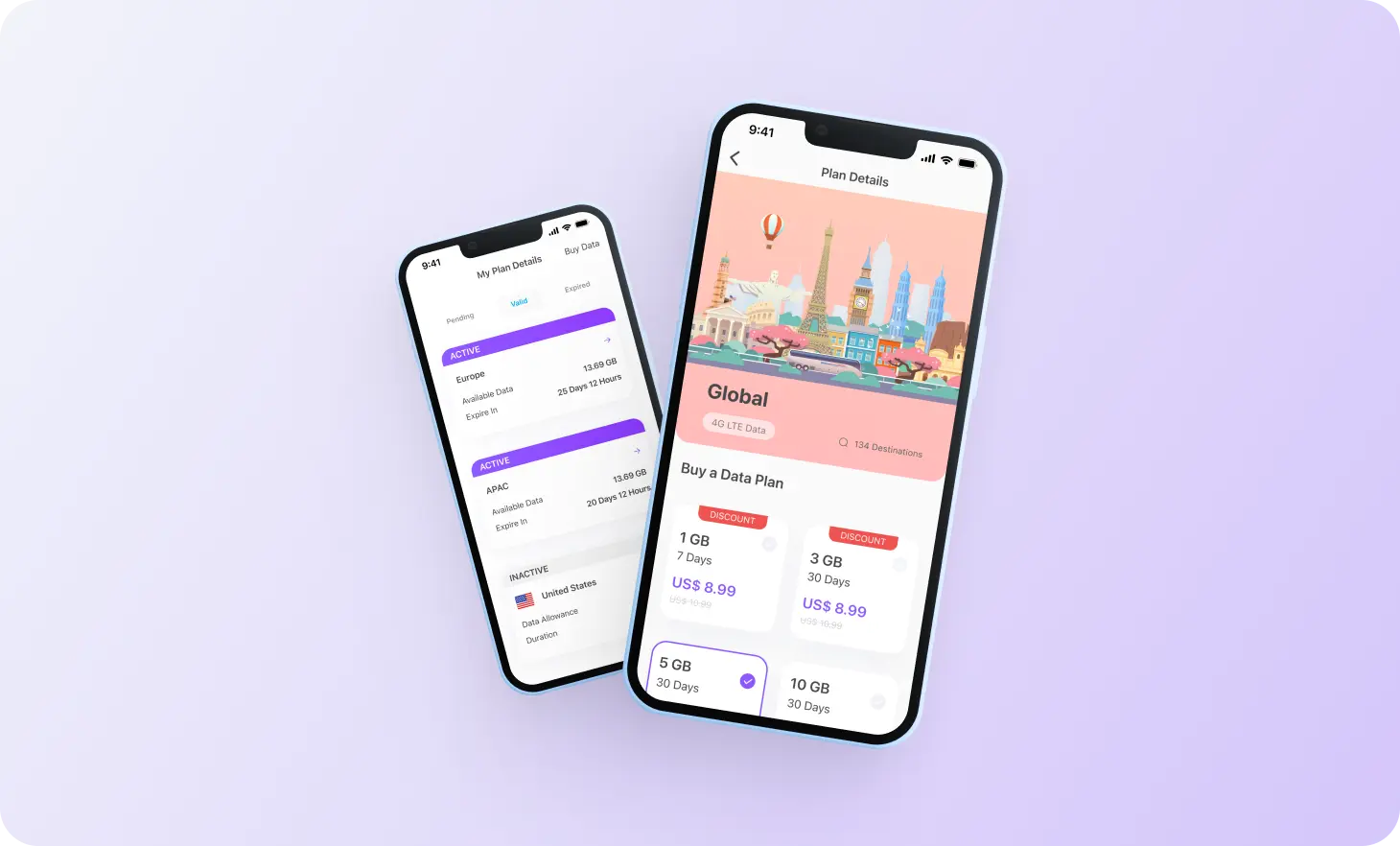
About the Writer
As a blogger, traveler, and food lover, I'm always on the hunt for new taste sensations. I'm excited to share my tips and tricks to help you have the most memorable travels. Come along and let's savor the journey!














